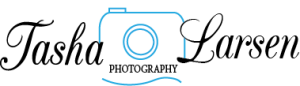Illustrator and Infographic
Posted by tash12larsen on Feb 7, 2015 in Blog, Infographic
The Beginnings
This week I started working in Illustrator it has been a little frustrating trying to get my ideas too look good. But I have been working the best I can it’s great that we have Google so when I can’t do something I can look it up.
Here is my infographic layout so far I’m still trying to figure out what I should do with the background because its sort of boring right now. So any suggestions would be appreciated.
Graphics
Here are also some of the graphics I’ve been working on to put into the info graphic. When you first start on a project sometimes it’s hard to get up and get going. So I haven’t made a whole lot of progress yet on this project.
Time line:
Jan 23- Research ideas & choose a topic
Jan 26- Gather data or information for graphic
Jan 29- Plan out and sketch ideas of what the graphic should look like.
Jan 30- Get feed back on my sketches
Jan 31- Use the Infographic generators to get ideas
Feb 3- Start working on creating silhouettes, charts and graphs in Illustrator.
Feb 5- Create layout for the infographic and organize information.
Feb 9- Get feedback on the designs from illustrator
Feb 12- Revise and edit and make ready for presenting.
Feb 19- Have infographic finalized and ready to submit for presentation
Share Tweet