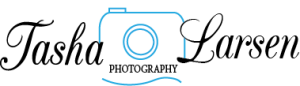Visualizing my Infographic
Posted by tash12larsen on Feb 13, 2015 in Blog, Infographic
Infographic in Illustrator
This week I feel like I have made a lot of progress. I’m still having some struggles though on how I should layout some of the items on the info graphic. This week I started working on my graph it’s not very good yet, but I have a start.
As I’ve been working on the info graphic I’ve been trying to decide if I should use half real pictures and half graphics or if I should stick with them all being graphics. I’m still playing around with that idea and we will see what I end up deciding.
Beginning of Stylized Graph
This is the start of my graph I’m going to do a pie chart inside of a camera lens.I thought this would look nice and apply to the topic I am doing the infographic on.
Timeline
Jan 23- Research ideas & choose a topic
Jan 26- Gather data or information for graphic
Jan 29- Plan out and sketch ideas of what the graphic should look like.
Jan 30- Get feed back on my sketches
Jan 31- Use the Infographic generators to get ideas
Feb 3- Start working on creating silhouettes, charts and graphs in Illustrator.
Feb 5- Create layout for the infographic and organize information.
Feb 9- Get feedback on the designs from illustrator
Feb 16- Revise and edit and make ready for presenting.
Feb 19- Have infographic finalized and ready to submit for presentation
Share