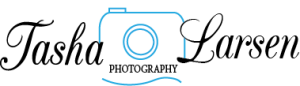Infographic on 5 Tips for Taking Better Photos
Posted by tash12larsen on Feb 20, 2015 in Blog, Infographic
The Assignment
As part of my Advanced Visual Media class I have had the opportunity to gather data and do research to create a visually informative infographic. This infographic had to be under 2mb and I had to include at least three vectored images that I created and a stylized graph.
The Topic
The topic I chose for my infographic was 5 tips to taking better photos. I chose this topic because I thought it would be a helpful infographic for beginner photographers. When I was first starting out as a photographer I wish I would’ve had simple infographics that could’ve helped me.
Problems/Solutions
Every project I start with sketching out ideas and then taking them into illustrator. A lot of the ideas I originally sketched and then created in Illustrator I didn’t end up using.As I was creating this infographic I came across many problems. The biggest of those problems was getting my layout to look good. I kept feeling like it was cluttered or too empty and had a hard time coming to a happy medium. To solve these problems I just did trial and error until I found what I liked which took a lot of time.
Programs Used for Project
I used the Adobe programs with this infographic mainly just Illustrator and Photoshop. I used Illustrator to design my layout and all my vector images and then used Photoshop for the couple of pictures I used that I need to crop the background out.

Examples of Graphics I Created and Used
All the images in the Polaroid’s are my own images that I have taken over time. I created the Polaroid’s, the border for the bulletin board, the pushpins and the stylized graph. The images I borrowed were the ripped paper that I used beside the Polaroid’s and then the camera lens.

Final Design
This project was really rewarding because I learned how to do different things in Illustrator that I didn’t know how to do before hand. For my overall info graphic I decided I wanted to give it the bulletin board affect because when I think of polaroids I think of them being on a board. I hope you enjoy my infographic.
Follow Tasha’s board Infographics on Pinterest.
Share